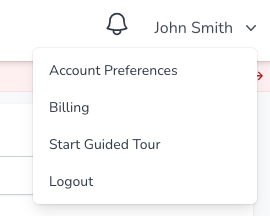Account Preferences
Account preferences allows you the control to manage the particulars of how your account will perform, who has access and what they can do.
To adjust preferences select Account Preferences from the dropdown located in the top right of the screen besides
the users name.
Note, available options may differ dependent on your account type.
Personal Information
Adjust information about your account here, including name, email, mobile number, account password & billing address details.
Dual Factor Device Setup
Enable dual factor authentication on your account by registering a device.
Account Setup
Adjust options which effect how the app works for you and your members. Options include:
| Description | Default | |
|---|---|---|
| Allow multiple payments to be made against a single Payment Request. | False | More Info |
| Send payment summary email to customers for payments that have associated email address provided. | False | |
| Send payment summary email to admin (provide email addresses). | False |
Automated Billing
Add your payment card so that account invoices can be automatically taken care of.
Team
Add and edit team members who can have access to your account. Set access rights with preset Roles or custom permissions.
App Webhooks
Specify the endpoint in which to receive App specific notifications.
Note: this should not be confused with payment webhooks.
| Setting | Description |
|---|---|
| Postback URL | The endpoint where you would like the webhooks to be sent. |
| Callback Secret | A secret sent along with the webhook. |
Account Changes
View an audit of changes that have been carried out within your account over time.
Multiple payments on a Payment Request.
If enabled, users processing Open Banking payments will be able to reuse the Payment Request multiple times to complete payments.
It is important to ensure that if your own system receives webhooks from the Vendreo platform - that your system
supports multiple payment_started, payment_cancelled, payment_consent_recieved, payment_completed, payment_failed & payment_confirmed on a Payment Request.
We recommend that this option is disabled if your system is an eCommerce platform.
Having this option disabled will push the user down a route that displays a notice informing them This payment request is no longer active. as well as a button leading them to the completed payments redirect url.