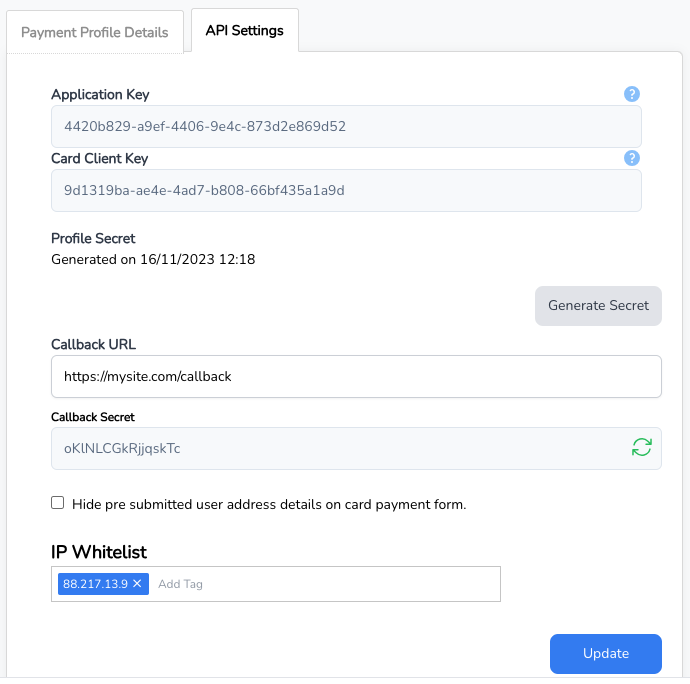Why Do I Need A Merchant Profile?
A merchant ID (or MID) is a unique identification number attached to your business that lets payment processing systems involved in a transaction know where to send your funds. You can think of this ID as an address to your business. Without a merchant ID, other systems in the chain have no way of knowing where to send your money.
Merchant IDs are just as important as bank accounts and should be safeguarded accordingly. Merchant IDs should be kept secret and only shared with verified persons.
Merchant Profile Setup
To begin your Merchant Profile setup, start by filling out the KYC Form (know your customer form). Links for this can be found in the left hand navigation of your admin panel (listed as KYC).
Note, until your KYC form has been approved you will experience reduced functionality.
Once completed, your application will be assessed by the MID provider where your application will either be granted approval or not. Once approved you will receive an email confirming approval.
Profile Approved
Upon receiving your approval confirmation email please follow the steps below:
- Go to Payment Profile and click on Create New Profile button.
- Name your profile, select Card as the Type and specify your the Merchant Profile.
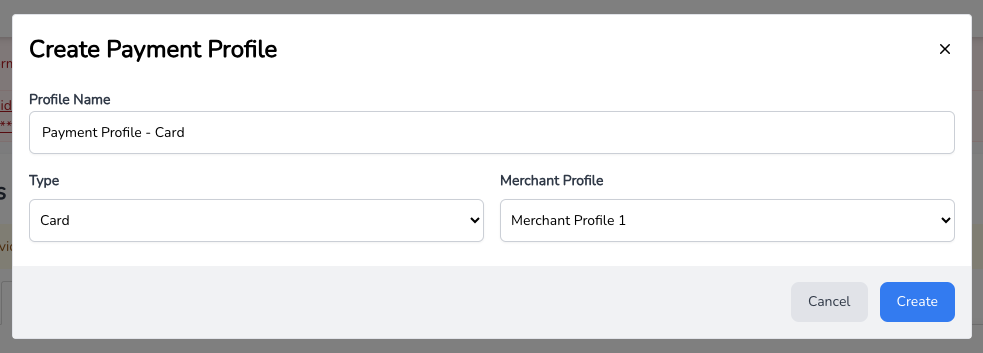
- Once created, click on the API Settings tab to continue setup. Here you will be able to:
- Generate a Secret.
- Set a Callback URL.
- Change the Callback Secret.
- Specify a IP Whitelist.