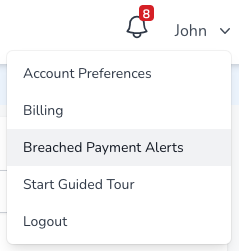Payment Alerts
Payment Alerts allow you to create and manage alerts that monitor payments received by both expenditure and frequency. Alerts allow you to have increased visibility for piece of mind.
If enabled - after each successful payment a check will be initiated to see if the Payor, in combination with past payments has breached any of the active alerts. Payments can only trigger an alert type once.
Creating An Alert
Alerts can be managed via the Developer > Payment Alerts menu on the left navigation of the admin.
By clicking Create Payment alert you will be presented with this form:
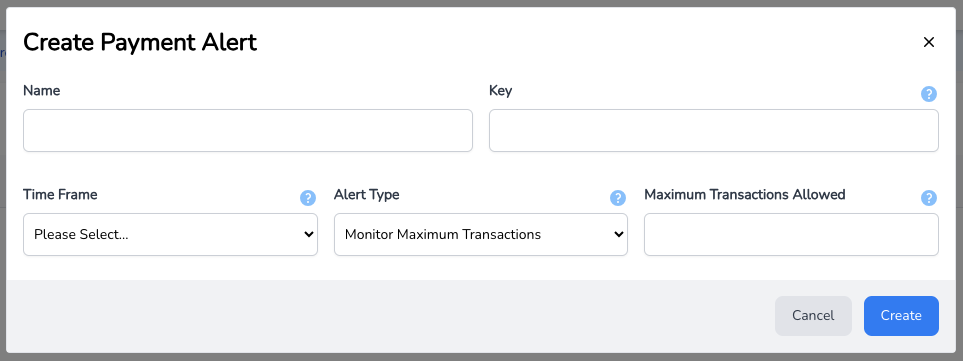
You can specify the following details:
| Setting | Example | Description |
|---|---|---|
| Name | £500+ Transactions | The name you wish to assign to the alert. |
| Key | OVER_500_IN_AN_HOUR | A unique reference that will be included in the webhook when an alert is sent. |
| Time Frame | Last Hour | The Time Frame to check between; Options of: Last Hour Last 24 Hours Last Week Last Month. |
| Alert Type | Monitor Maximum Expenditure | The Alert Type is required - ie transaction quantity or combined transaction amount. |
| Maximum Transactions | N/A | The maximum allowed transactions within the time frame. |
| Maximum Spend | 500 | The maximum allowed expenditure within the time frame. |
Alert Breaches
If you have opted in to receive notifications then after each alert breach has taken place you will receive a confirmation outlining details of the incident.
For information on webhook endpoint setup please see Account Preferences - Payment Alerts.
A historical list of breaches will be stored in the Breached Payment Alerts section located in the top right of the screen besides the users name.