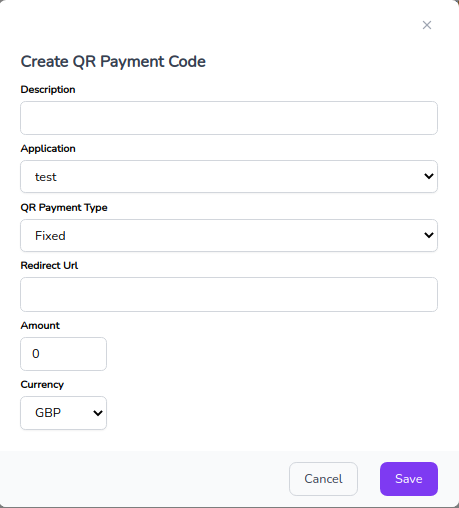QR Link Payments
QR / Link Payments are a fast method to make a payment.
You can create a QR / Link Payment by accessing QR / Link Payments section from the menu, and clicking Create QR / Link Payment button.
| Key | Value |
|---|---|
| Description | Required A name or description for the code for identification purposes |
| Payment Profile | Required One of your profiles. You can create a new profile by accessing the Payment Profiles section from the main menu. |
| Payment Type | Required Can be fixed or variable. Fixed payments will always charge the users a fixed amount |
| Amount | Conditional This is only needed when the Payment Type is fixed |
| Currency | Required The currency of the transaction |
| Redirect URL | Required A URL where the user will be redirected after completing the transaction |
After filling the form, a new QR Code and a URL Link will be generated. You can download the code by pressing Download button, or copy the URL Link by pressing Copy button.
The difference between Single Payments is that QR/Link Payments won't give you the possibility to attach a reference_id to the payment, so it will be impossible to link this payment to any reference in your system (this reference will be present in the callback API requests). In this case, the reference_id parameter linked to the payment will be the ID of the QR / Link Payment.
The users will have the possibility to enter a reference before completing the payment. This reference will be present in the callback API request as the options parameter.
QR / Link Payments usage We recommend using this payment method for systems that does not require a reference between Vendreo and your system. Examples: Donations, Charities, Parking, etc...
QR Code / Link Usage
By accessing the payment URL link or by scanning the QR Code with a smartphone, the user will be redirected to the payment page, where they can enter a specific reference for the payment.
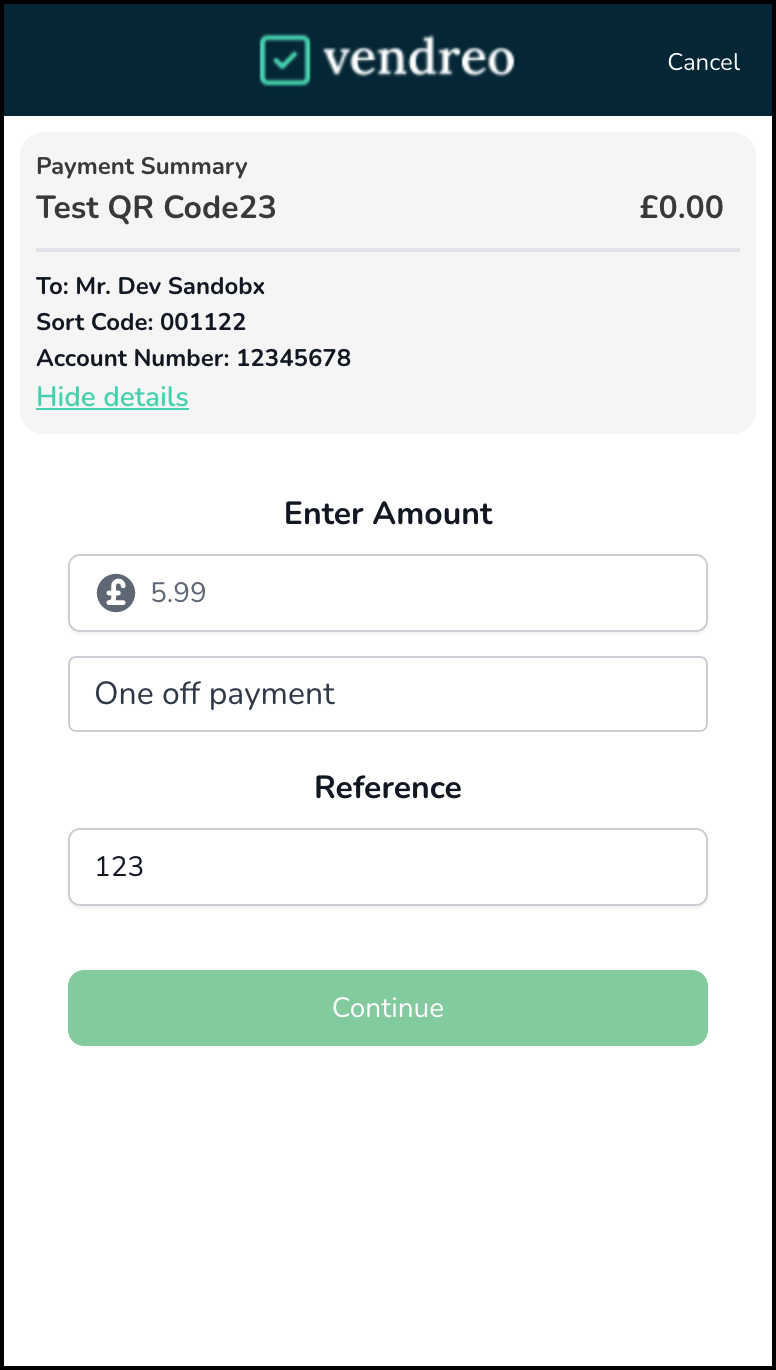

The callbacks requests for the QR / Link Payments will be similar to Single Payments.