Accounts Integrations
Xero Integration
Once you have set up your live payment profile, you can enable the ability for users to pay their invoices via Vendreo.
- Go to the "Xero Integrations" page
- Click "Connect to Xero", log into Xero and allow Vendreo access.
- Select the "Xero Payment Account" you want payments to be associated with
- Select the Payment Profile where you want to get paid to.
- Copy the "Payment URL" to your clipboard.
- Click the "Xero Payment Services" link
- Select the Under Additional Payment Services, select Custom Payment URL.

- Fill in the Custom URL connection as per below:
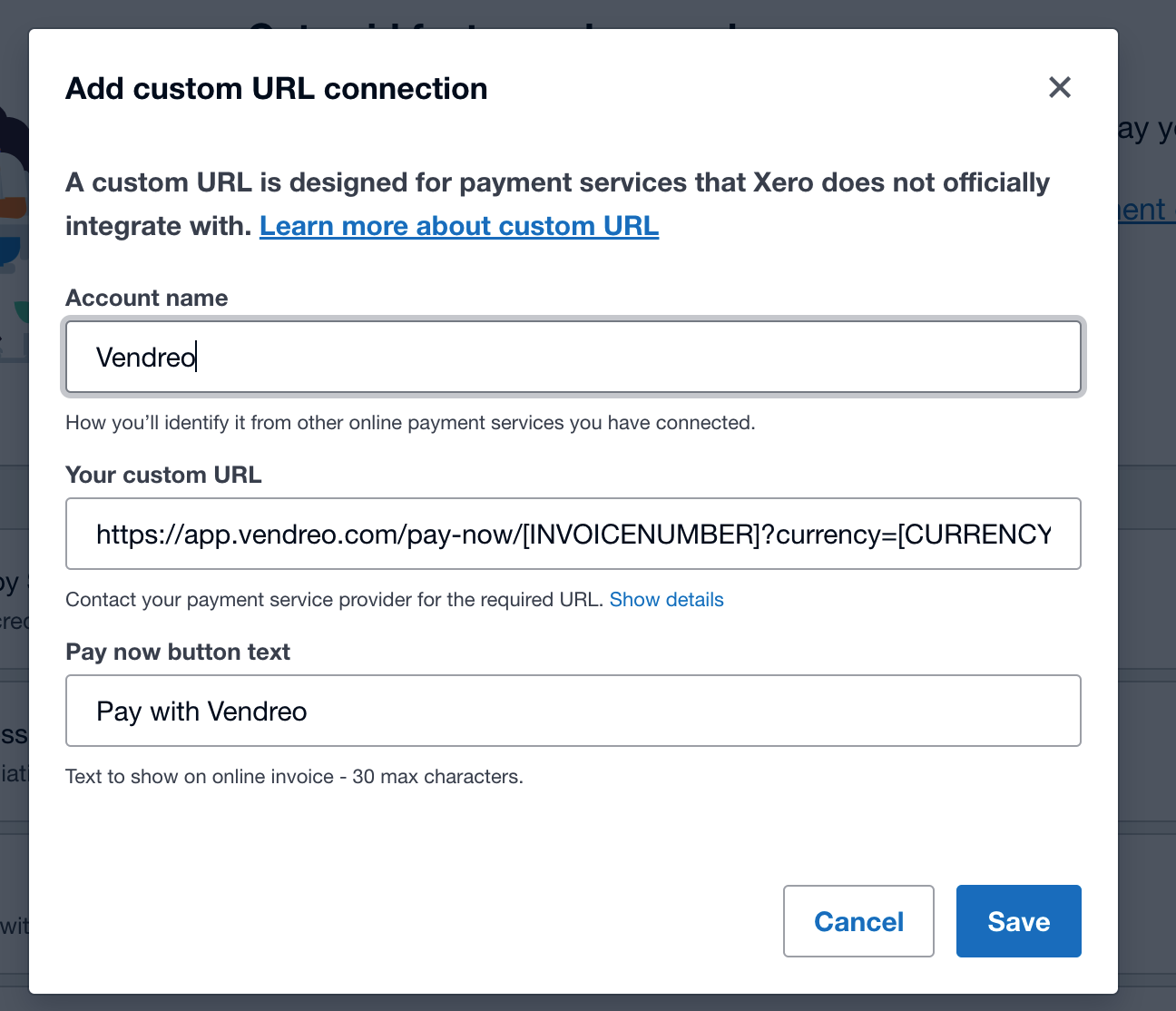
- Paste your Custom URL from the Vendreo Xero Dashboard into the Custom URL and hit save
- At the top of the page, you should now see "Connected Payment Services", select "Manage Themes"

- Select Vendreo under the credit card options for the themes you want to select.

- Your setup is now complete.
